Upgrade node
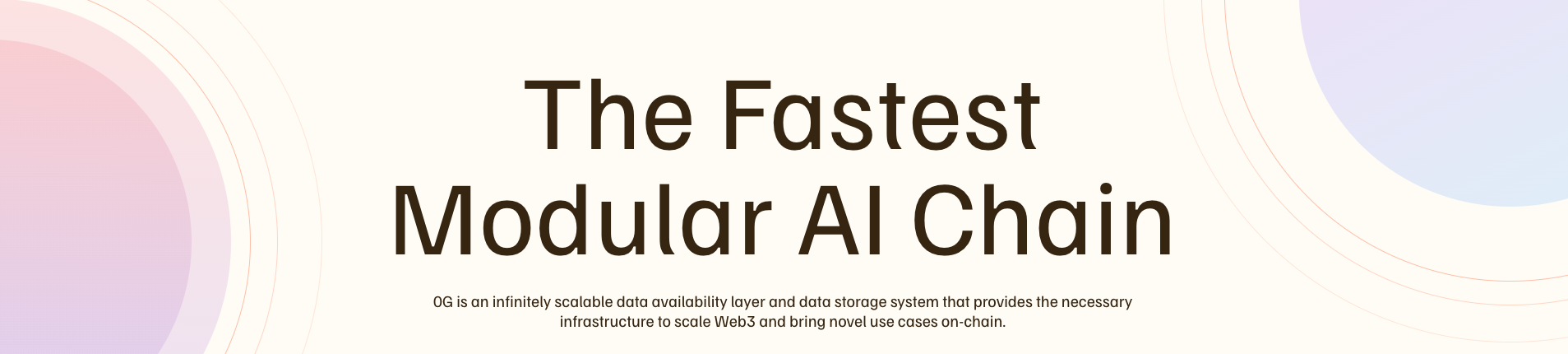
1. Stop node and update dependencies
sudo systemctl stop zgssudo apt-get updatesudo apt-get openssl libssl-dev pkg-config2. Remove old data & Backup config file
cd $HOMErm -rf $HOME/0g-storage-node/run/dbmv $HOME/0g-storage-node/run/config-testnet-turbo.toml $HOME/config-testnet-turbo_backup.toml3. Clone and build new binary
cd $HOME/0g-storage-nodegit fetch --all --tagsgit checkout v0.8.7git submodule update --initcargo build --release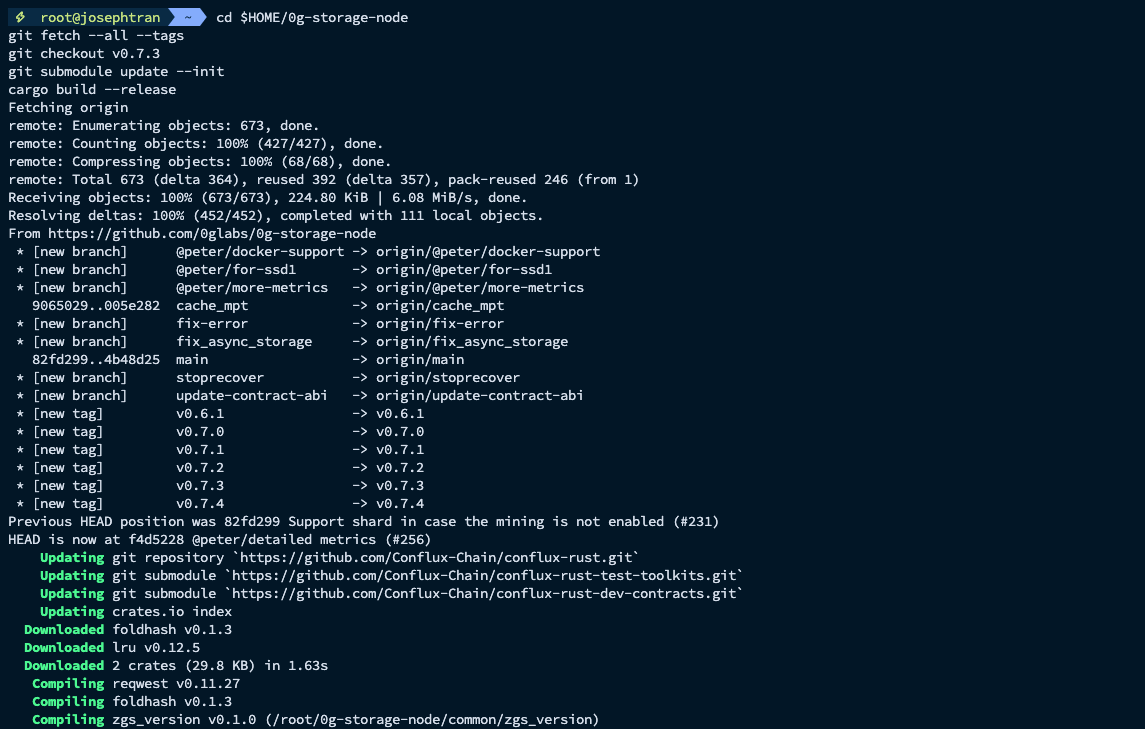
4. Move config file back
mv $HOME/config-testnet-turbo_backup.toml $HOME/0g-storage-node/run/config-testnet-turbo.toml5. Restart node
sudo systemctl restart zgs && sudo systemctl status zgs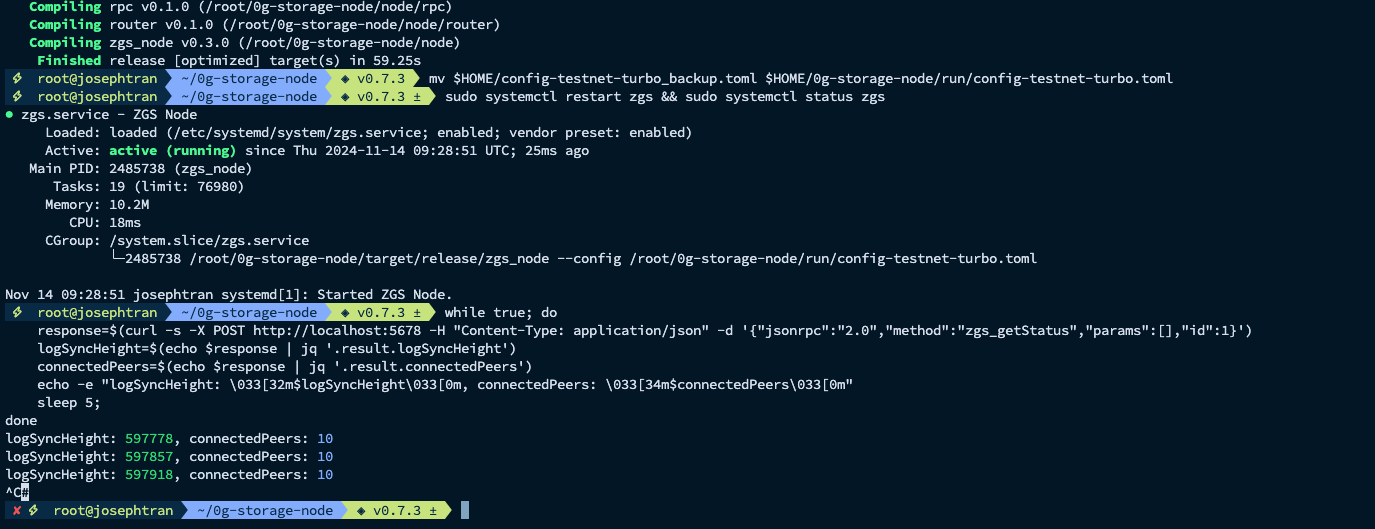
# Use snapshot:
You can use my snapshot to sync faster