Chainbase - Upgrade node
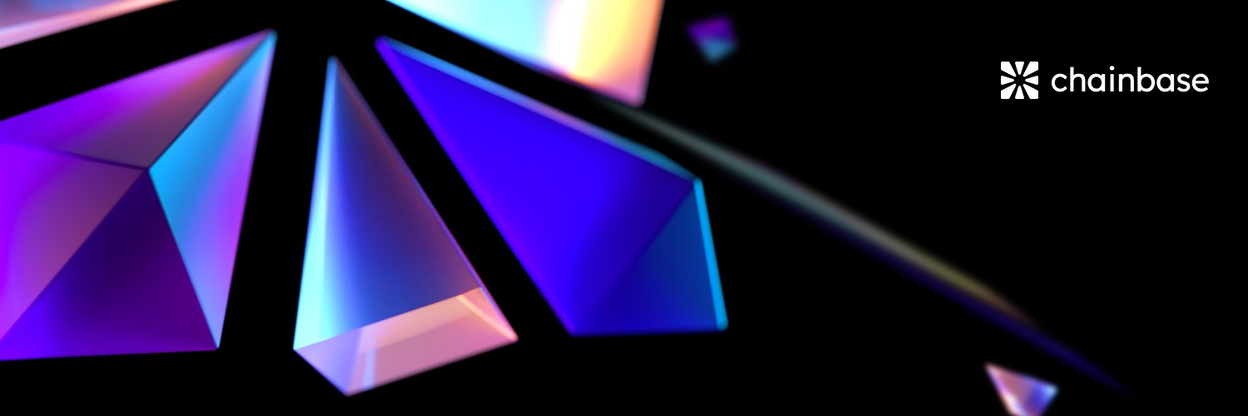
Stop & delete old version chainbase-avs-setup directory on your server
cd $HOME/chainbase-avs-setup/holesky./chainbase-avs.sh stop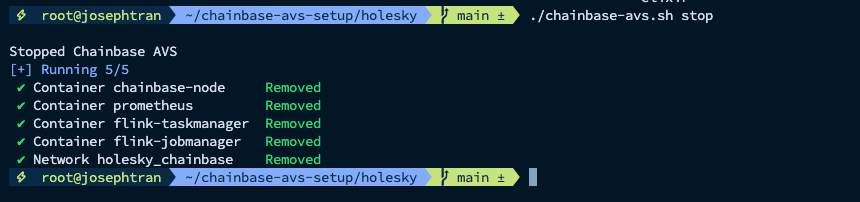
cd $HOMErm -rf chainbase-avs-setupCheck your encrypted ECDSA and BLS keys
eigenlayer keys list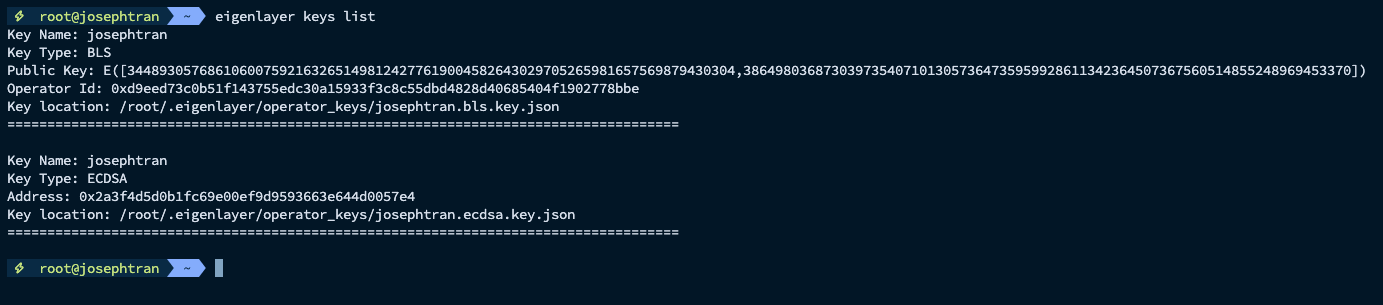
- You also can import existing ECDSA and BLS keys from YOUR PRIVATEKEY using the CLI
echo "password" | eigenlayer operator keys import --key-type ecdsa [keyname] [privatekey]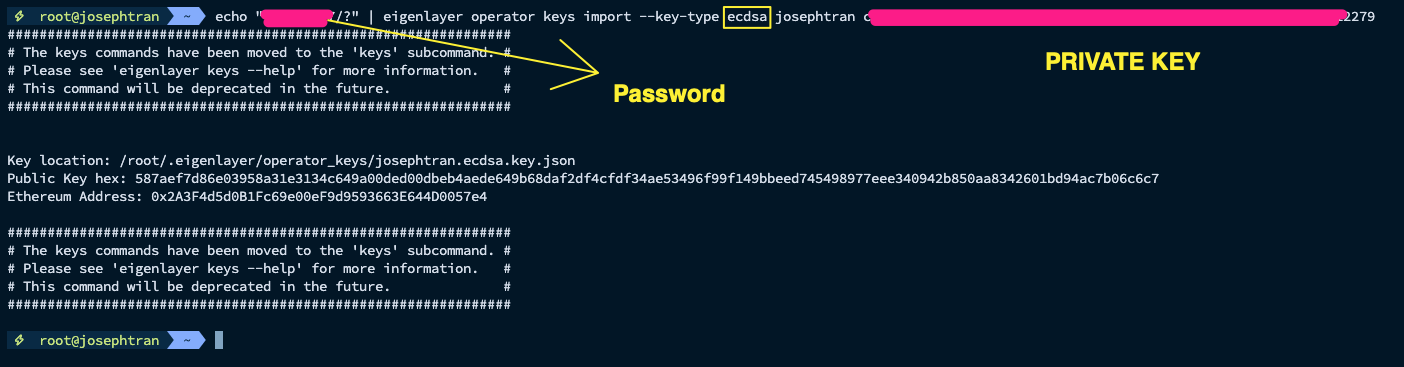
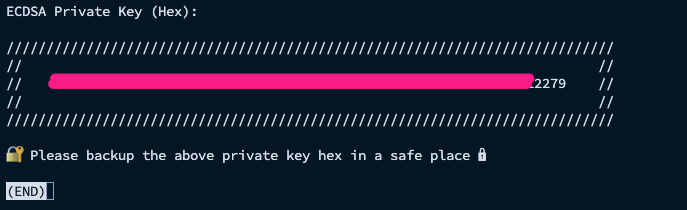
echo "password" | eigenlayer operator keys import --key-type bls [keyname] [privatekey]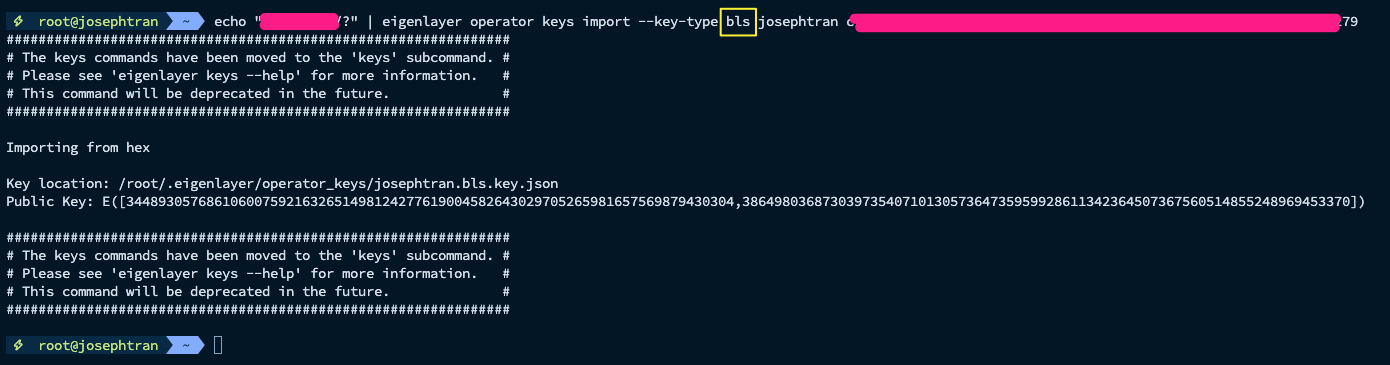
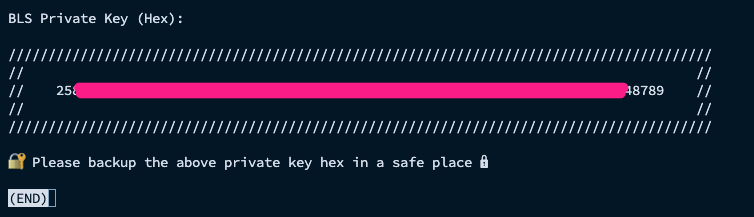
Clone new Chainbase AVS repo
git clone https://github.com/chainbase-labs/chainbase-avs-setup && cd chainbase-avs-setup/holeskySet up the environment file:
- Copy and rename
.env.examplefile —>.env
cp .env.example .env- Configure all fields in the
.envfile with your specific information:
nano /root/chainbase-avs-setup/holesky/.envExample:
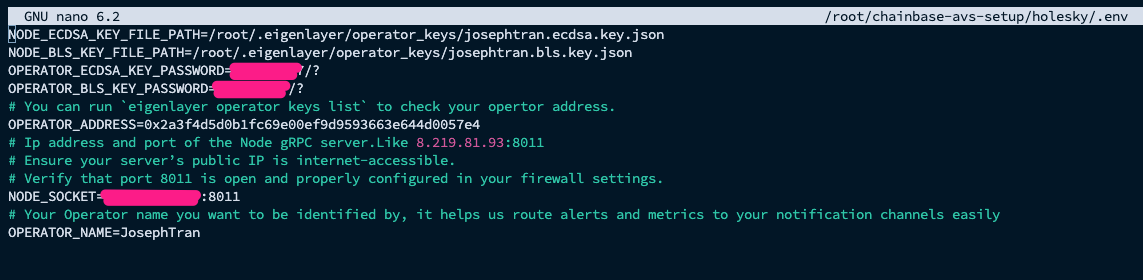
NODE_ECDSA_KEY_FILE_PATH=/root/.eigenlayer/operator_keys/YOUR_KEY_NAME.ecdsa.key.jsonNODE_BLS_KEY_FILE_PATH=/root/.eigenlayer/operator_keys/YOUR_KEY_NAME.bls.key.jsonOPERATOR_ECDSA_KEY_PASSWORD=yourECDSAKeyPasswordOPERATOR_BLS_KEY_PASSWORD=yourBlsKeyPasswordOPERATOR_ADDRESS=yourECDSAKeyAddress (0x..........)NODE_SOCKET=YOUR_IP_ADDRESS:8011OPERATOR_NAME=yourOperatorName** Set permissions to bash script** chainbase-avs.sh
chmod +x ./chainbase-avs.shOperating the Chainbase AVS
Run the following command to register as an operator:
./chainbase-avs.sh registerRun Node
./chainbase-avs.sh run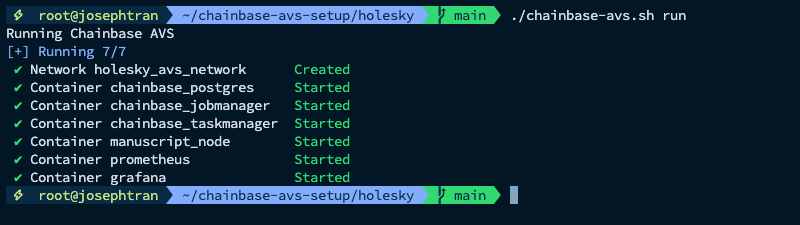
Test Node
./chainbase-avs.sh test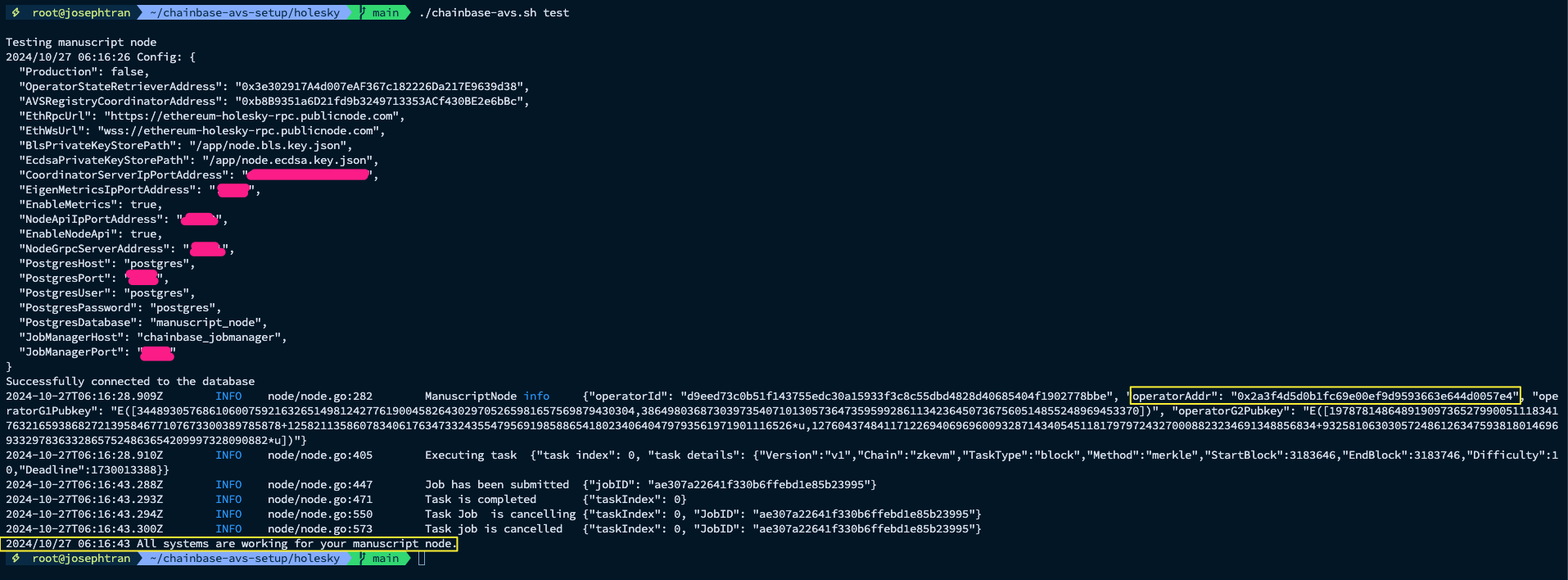
If you see the output All systems are working for your manuscript node in the command line output, it indicates that your node is running correctly.
Check Logs
cd ~/chainbase-avs-setup/holeskydocker compose logs -fdocker logs manuscript_node -f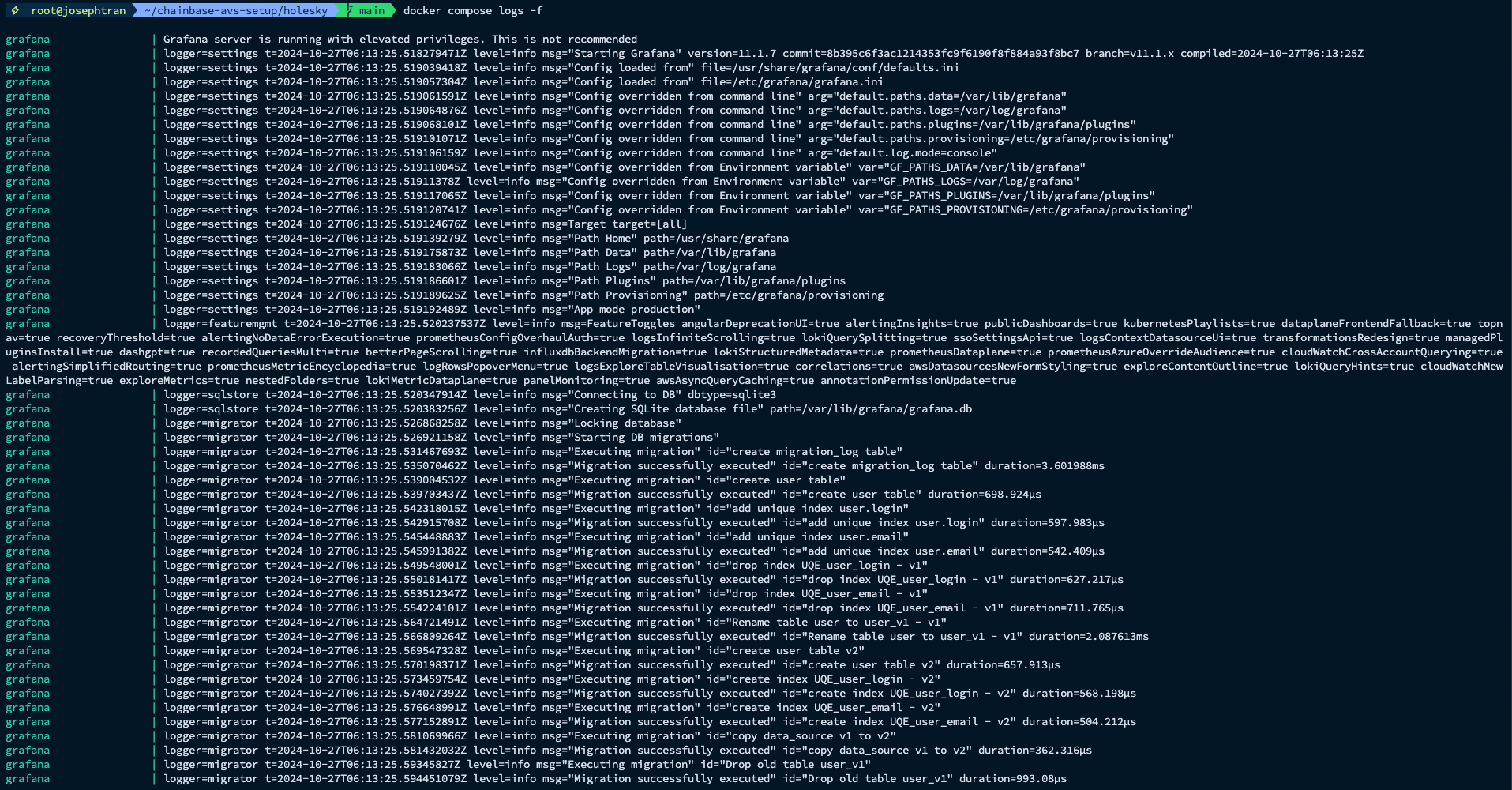
Monitor dashboard
You can visit http://YOUR_IP_ADDRESS:3010 on browser to view the dashboard to confirm the status of your node.
If you are unable to access the page in your browser, please verify that port 3010 on your server is open and properly configured in firewall settings.
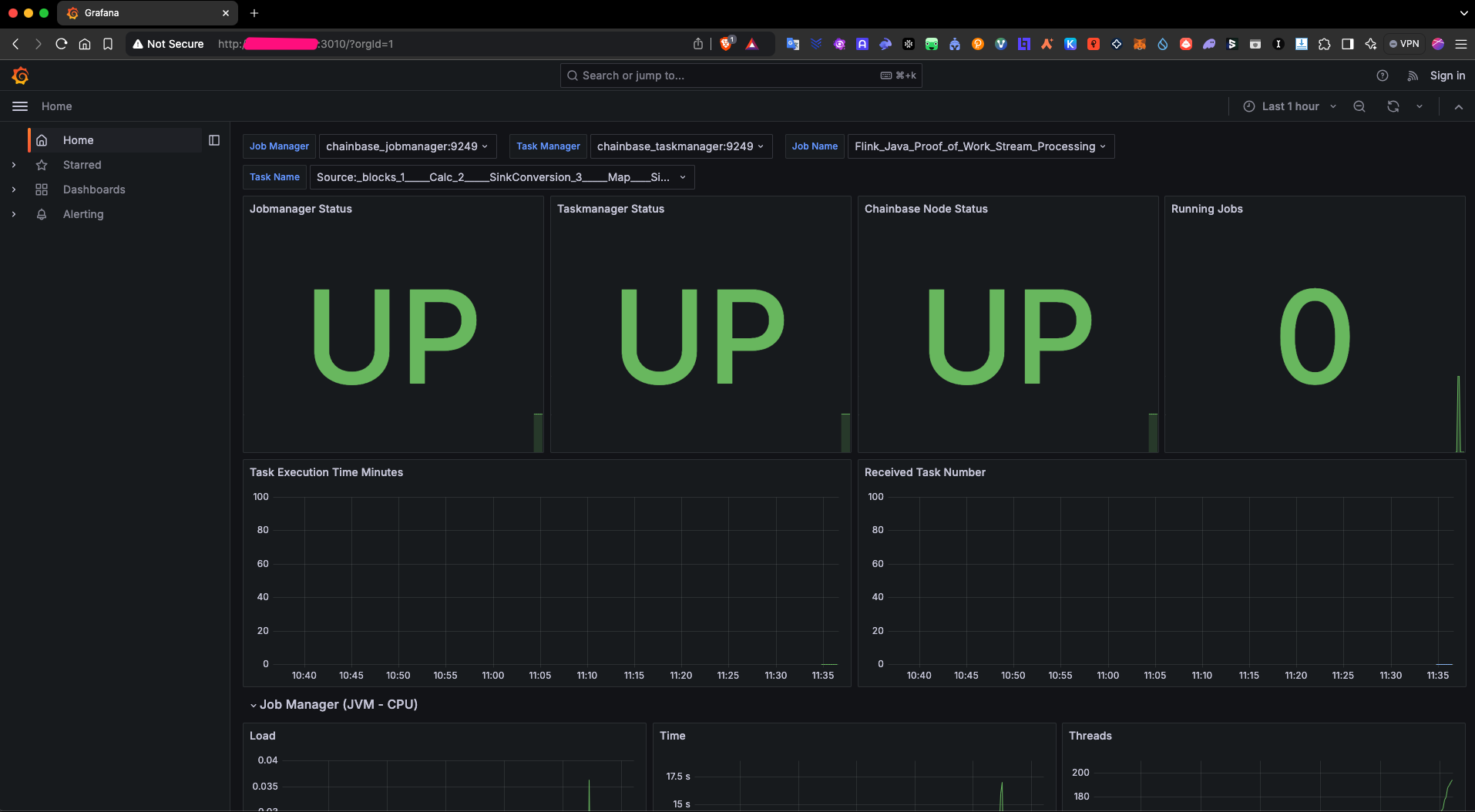
Update Node socket
If your server’s public IP address is changed after you register as an operator, you need to update the node socket. Configure NODE_SOCKET in .env file, then run the following command:
./chainbase-avs.sh socketUpdate Node version
Run the following command to update node version:
./chainbase-avs.sh stop./chainbase-avs.sh update./chainbase-avs.sh run